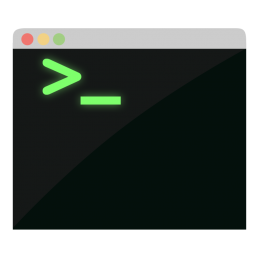How to Show the Full Path in the OS X Terminal
Working and constantly switching between multiple projects in the OS X Terminal or iTerm (whatever you prefer) can be hassle since, by default, you cannot see the full path of the directory you're working in. Here's how to change that.
But first, in the spirit of full disclosure, I'd like to mention that I only found out how to display the full path after I accidentally destroyed the virtual machine of the wrong project and I had to install the whole damn thing all over again.
As you might have noticed, the Terminal only displays the current folder in which you're working so it can be pretty easy to make a mistake when your projects have a similar folder structure or are built with the same framework.
This first thing you need to do to address that is to fire up your Terminal and open your .bash_profile file:
sudo nano ~/.bash_profile
Then head over to a new line and add:
PS1="\w$ "
Save and close the file, then restart your Terminal. You should now notice that when you browse through your directories, the path should look something like this:
~/Development/hpm/vagrant$
The \w symbol you noticed stands for "Current working directory, full path (ie: /Users/Admin/Desktop)" while the $ mark followed by a space is simply a separator between the working path and the input area.
If you want to make the Terminal look even more awesome, here are some other options you can add to PS1:
\W – Current working directory (ie: Desktop/) \d – Current date \t – Current time \h – Host name \# – Command number \u – User name
So for, example, using PS1="\u@\w$ " will output "Sebi@~/Development$ ".
I really hope this small tutorial helped. Have fun!
How Teams Use Git for Big Projects
Every time a new member joins our team we have to guide him through our Git workflow. So I decided to write everything here in order to simply send them the link (and help others interested in learning how a real development team uses Git).
Should You Do Scrum?
"It is not the strongest of
the speciesteams that survives, nor the most intelligent. It is the one that is most adaptable to change."
That should be a good enough reason for all teams out there to adopt Scrum, from wedding planners to construction companies. But that isn't always the case and if you stick around, you're going to find out why.
Test Drive: Google Polymer
Before we get started there is one thing we have to know: the latest version of Polymer at this moment is 0.5.4 and it was launched on January 28th, 2015 and is still in developer preview.
This should give us an idea about the stage of this technology and make us ask ourselves if it really is ready to be used on production?
Linux Commands Every Web Developer Should Know
Here's a list of Linux commands I found very useful throughout the years. You might want to bookmark it as you'll surely need it again someday.
Symfony2: Forms and Ajax
Making Ajax calls is a trivial task nowadays for any web developer, and I'm sure it's no enigma for all of you how to do it using your favourite Javascript library or framework like jQuery, Angular, Backbone, you name it.
But how do we handle these requests in the backend? More specifically, how should we write our controllers to take full advantage of our preferred framework, Symfony 2 in my case, and create a great UX for our consumers (with errors displayed nicely and effortless) and a great feeling for our colleagues with whom we share the code (by using status codes and promises).
10 Awesome CSS Tips and Tricks
This is a collection of CSS tips, tricks, and fixes, or whatever you want to call them, that I stumbled upon along the way. I have to say from the very beginning that you can find most of these, if not all of them, familiar. On the other hand, I really hope that some of you might learn something new from this post. So let's begin.
How to Convert Web (HTML) Pages into PDF Files
Here's a collection of steps needed to create PDF files directly from HTML web pages.
If you're working on a Ubuntu Linux machine, the first thing you need to do is to install the WKHTMLTOPDF library, by running the following commands into your terminal:Read more
iOS vs. Android – Which One Should You Choose?
Six users, six questions. After a (very) long research about which mobile OS is better between the two, I realized that the simplest way to find that out is by actually talking to people that use them. As you might expect, everyone has its own requirements and tastes, but in the end, one of the two OSs clearly stands out.
How to Quickly Switch the Apache2 VirtualHost
If you're just a little bit like me, then you'll love working with only a single active VirtualHost on apache2. Since switching from one server to another needs a lot of Linux terminal commands, I've built a small bash script that will hopefully ease the process.